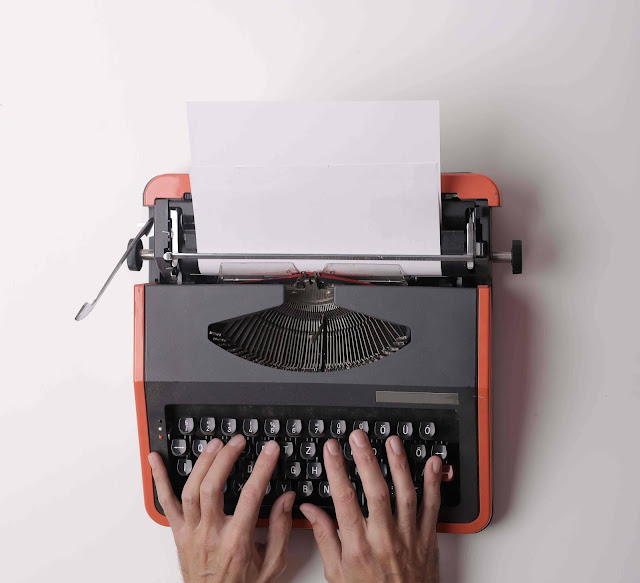 |
| Best Five Text Editor Software For Computer |
| SL. | Software Name | Description |
|---|---|---|
| 1. | VSCode | Available for Windows, Mac, Linux |
| 2. | Sublime | Available for Windows, Mac, Linux |
| 3. | Notepad++ | Available for Windows Machine |
| 4. | Geany | Available for Windows, Mac, Linux |
| 5. | Atom | Available for Windows, Mac, Linux |
When you hear the word Text Editor, you think of VSCode first. In terms of compatibility, it is safe to say that there is no other text editor to compare with, but it is more reasonable to call it a code editor than just a text editor. Awesome interface and easy customization make it the most user friendly editor.
The most important and useful aspect of VS Code is its vast extension library. Depending on the type of project, each extension can play a life-saving role in creating the necessary environment for each language. Whether you are a web developer or an application developer, VS Code must have some extensions to make your work easier. Version control can be handled very easily with Git and GitHub integration.
It's cross-platform, free and open-source. so it should be a first choice for everyone, from beginners to professionals. My other choice is sublime because I love this UI...
2. #Sublime
Sublime Text is a sophisticated text editor for code, markup and prose. You'll love the slick user interface, extraordinary features and amazing performance. It's a cross-platform source code editor with a Python application programming interface. It natively supports many programming languages and markup languages, and functions can be added by users with plugins, typically community-built and maintained under free-software licenses. Anyway, my another choice is notepade++, I need to edit small things quickly, that's what I use.
3. #Notepad++
Notepad++ is a lightweight text editor application for the Microsoft Windows operating system. This is a free and open source application. Notepad is provided by default in every Microsoft Windows operating system. But the default Notepad didn't have many features. Writing HTML code does not mean which is HTML code and which is text. Then in September 2003 Don Ho created Notepad++. Notepad++ was written with C++ programming language. Benefits of Notepad++ is that supports a variety of programming languages, Saves any file automatically, Can spell check and zoom, Being open source and you can design and customize as you wish..
4. #Geany
Geany is a lightweight GUI text editor using Scintilla and GTK, including basic IDE features. It is a small and lightweight integrated development environment. It was developed to provide a small and fast IDE, which has only a few dependencies from other packages.
5. #Atom
I just fill up my number 5 list with this text editor called Atom. Atom is a free and open-source text and source code editor for macOS, Linux, and Microsoft Windows with support for plug-ins written in JavaScript, and embedded Git Control, developed by GitHub. Atom is a desktop application built using web technologies. Personally I don't like this Atom text editor. But it's developed by Github, so it's also a good quality text editor all the time.






Comments from Facebook